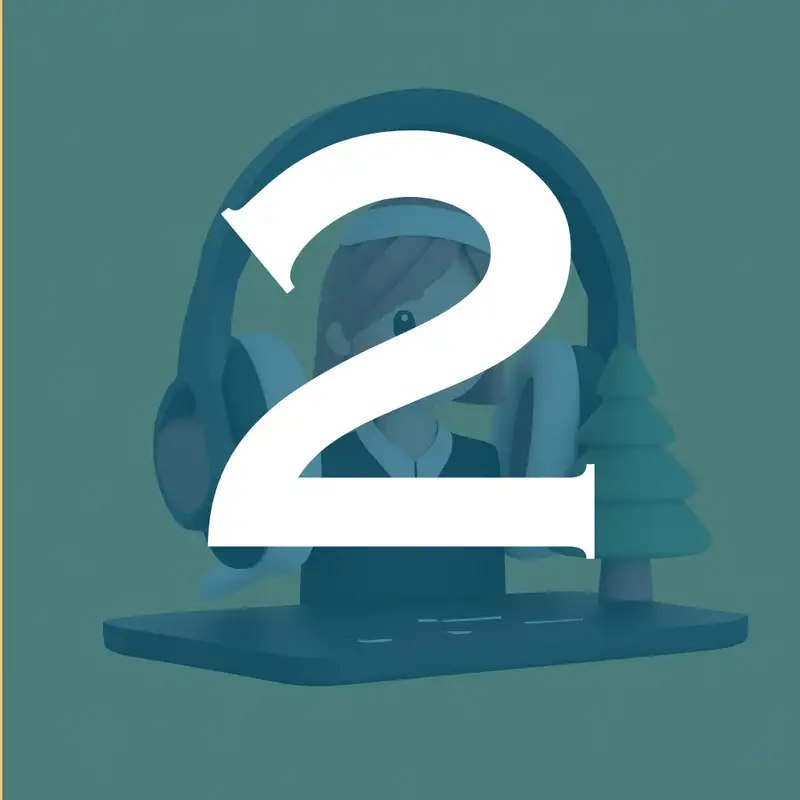Descript is the Swiss Army Knife of Podcasting
Batman's utility belt. The doctor's screwdriver from Doctor Who. Tommy Pickles' toy screwdriver, which incidentally was heavily influenced by Doctor Who. These things could get our heroes out of whatever pinch they found themselves in. They were a tool for any occasion. And that's exactly what Descript is for podcasters. And that's what I wanna tell you about, today.
Welcome to Podcast Workflows, where you get daily tips to improve your process, grow your show, and maybe even make some money. Each week, I also do a daily dive into the process of the world's most successful podcasters and reveal their tools, processes, and systems to help you simplify the production of your own show and reclaim hours in your day. You can improve your own podcast production process by seeing how the pros do it. I'm your host, Joe Casabona. And we are on Day 2 of Podcasting Advent. And today, I'm gonna tell you about Descript.
Now, I should say that none of the posts in Podcast Advent are sponsored. Anything I give away, any tools I mention or processes are because I think they are truly helpful for podcasters. That said, if you do click on the Descript link in the show notes, it will be an affiliate link.
Part of Podcasting Advent is showing you some tools to help you with your podcast workflows. And I'd be remiss if I didn't start with Descript because of its versatility. I'm recording this very episode in Descript. In fact, if you are recording a solo podcast, especially it's an all-in-one tool. You can record audio and video directly to it. You can edit that audio and video by deleting text. You can improve the audio, add effects, embed music, and more. And then you can publish directly to a number of podcast hosting and video platforms. Plus, its AI tools like Find Good Clips, where it will read the transcript and try to find the most interesting things for you to create video clips from are getting really good.
And if you are recording interviews, their recent purchase of SquadCast means that you can do seamless remote recording and import that interview to Descript. Even though I have an editor, the workflow of recording, importing to Descript, and using it to find good clips has been a lifesaver for my other show, How I Built It. It allows me to give better notes to my editor. And now that I'm recording video, it allows me to create shareable clips on social media too. If you haven't tried out everything Descript has to offer, I highly recommend it. It's a game-changer for podcasters.
If you liked this episode and you wanna get all of the entries for Podcasti Advent delivered straight to your inbox, you can head over to [podcastworkflows.com/advent] or click the link in the description to sign up. Join my mailing list, and you will get all of the articles delivered straight to your inbox. That includes tools, tips and tricks, and giveaways.
Thanks so much for listening and until next time. I'll see you out there.
Hey. Before you go, I want to tell you about a free resource I have called My Podcast Process Templates. They are a set of Notion documents that give you a full podcast planner, a show planner, and even some AI prompts to help you get the creative juices flowing. You obviously want to improve your podcast workflows and save time, and these templates will give you a basis for all of your other processes. Through my Notion and Airtable templates, I am able to automate a number of things as well as stay organized so that I am using my podcasting time more efficiently.
If you wanna get your hands on these templates completely for free, you can head over to [podcastworkflows.com/templates]. That's [podcastworkflows.com/templates] to get your free podcast process templates, today.