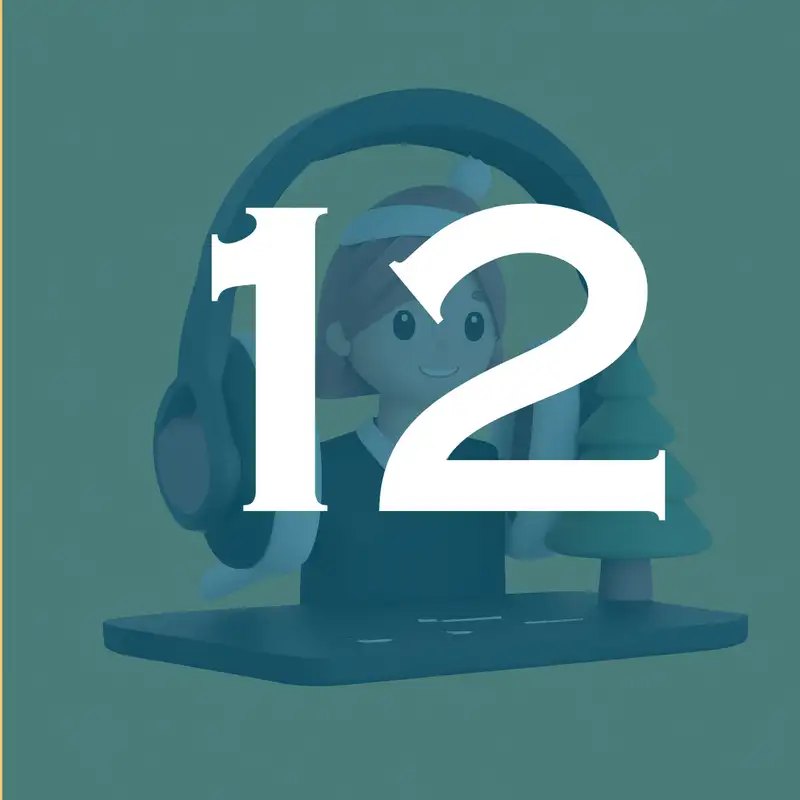Give Your Listeners the Gift of Clear Audio with Riverside
Back when I started my podcast, if I wanted clear, uncompressed audio that didn’t have that random robot voice you’d get from an unstable connection, I’d need to do a few things:
- Use Skype + eCamm Recorder (RIP) to record my audio cleanly.
- Send my guest clear instructions on how to record their audio with either Quicktime on the Mac, or Voice Recorder on Windows.
- Walk through the process with my guest to make sure they’re getting clean audio (that is, audio with no echo).
- Still record a backup, just in case.
- Give my guests a place where they could upload the audio.
- Painstakingly sync the audio when I combined them in GarageBand or Audacity.
Things are different now. Now, we have Riverside.
Check out the full article here.
Check out the full article here.
Want to start 2025 off on the right foot? What if you had an expert ready to give you the exact steps you need to take to get unstuck — in your podcast, your business, and your process? You can with the Unstuck Sessions. Get the most valuable part of my coaching at an incredibly affordable price. Get Unstuck Today.
★ Support this podcast ★