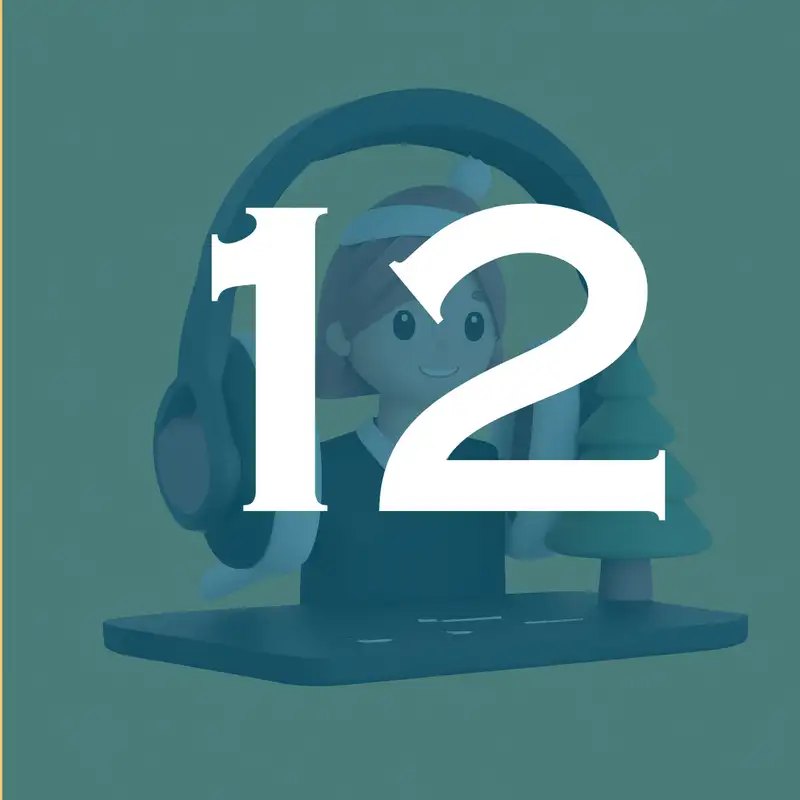Give Your Listeners the Gift of Clear Audio with Riverside
Back when I first started my podcast, if I wanted clear, uncompressed audio that didn't have that real dumb real bad voice you'd get from an unstable connection, I'd need to do a few things. I'd have to use Skype and Ecamm recorder, ‘Rest in Peace’, to record my audio cleanly. Then I'd have to send my guest clear instructions on how to record their audio cleanly with either QuickTime on the Mac or voice recorder on Windows. I'd have to walk them through the process to make sure they're getting that clean audio, that is audio with no echo. I'd still have to record a backup just in case. I'd have to give my guests a place where they could upload their audio, and then I'd have to painstakingly sync the audio when I combined them in GarageBand and Audacity. Well, I'm happy to say things are different now, and that's what I wanna talk to you about today.
Welcome to Podcast Workflows where you get daily tips to improve your process, grow your show, and maybe even make some money. Each week, I also do a deep dive into the process of the world's most successful podcasters and reveal their tools, processes, and systems to help you simplify the production of your own show and reclaim hours in your day. You can improve your own podcast production process by seeing how the pros do it. I'm your host, Joe Casabona. And today's sample from the podcast advent calendar is how you can give your listeners the gift of clear audio with Riverside.
Now, if you want to read all of the articles because, well, as this one comes out, we're almost done with Podcast Advent. You can head directly over to [podcastadvent.org]. That's [podcastadvent.org].
Okay. So how are things different? Well, many podcasters use Zoom which does a pretty good job of managing the audio and Internet connections. And it even gives you the ability to record separate audio tracks. But you're still subject to compression and bad internet connections, which could mean choppy audio, which is why for Advent this year, one of the tools I'm recommending is Riverside.
Now. at the beginning of Podcast Advent, I recommended Descript as an all-in-one tool, allowing you to record at Squadcast and then move to editing and publishing in Descript. And a question I get from coaching clients and students and random people on the Internet when I mention this is, what if I don't wanna do any of the editing? What if I just want to record? And if you only want to record great remote interviews and conversations, Riverside is the better bet, I think. They have a ton of features to make it easier for you to log on and just press record with video or audio only. They also generate transcripts for you and have a fantastic feature for a video called AI switching, where they'll help you make clips from your recording and automatically switch to who is speaking. This can be incredibly helpful if you're testing a short-form video strategy.
It's been one of the main drivers of my podcast for years. And while you can't eliminate problems completely with any product that requires two people to be connected to the Internet, Riverside has been incredibly reliable. I've used it as a host, as a guest, and as a producer, which allows me to sit in on and manage the conversation without actually being recorded. Producer mode is just this really fantastic and nice touch from Riverside.
If you're looking to level up your recordings this year, I would strongly recommend you check out Riverside. They have a free plan. If you wanna give it a whirl, you can use my affiliate link at [podcastworkflows.com/riverside]. Again, that link is [podcast workflows.com/riverside]. It is an affiliate link, but while it is an affiliate link, it's not sponsored content.
And, I truly recommend and use everything that I'm talking about here in Podcast Advent and on [podcastworkflows.com] in general. So definitely check out Riverside if you are looking to level up your remote recordings.
If you like this episode, you can get every entry in Podcast Advent 2023 delivered directly to your inbox by going over to [podcastworkflows.com/advent]. You'll get daily emails with tips and tricks, of course, recommended tools, and giveaways from now to December 24th. You'll also be able to view the archive over there.
Thanks so much for listening. And until next time, I can't wait to see what you make.
Hey, before you go, I want to tell you about a free resource I have called my Podcast Process Templates. They are a set of Notion documents that give you a full podcast planner, a show planner, and even some AI prompts to help you get the creative juices flowing. You obviously want to improve your podcast workflows and save time and these templates will give you a basis for all of your other processes. Through my Notion and Airtable templates, I am able to automate a number of things as well as stay organized so that I am using my podcasting time more efficiently.
If you wanna get your hands on these templates completely for free, you can head over to [podcastworkflows.com/templates]. That's [podcastworkflows.com/templates] to get your free podcasting process templates, today.